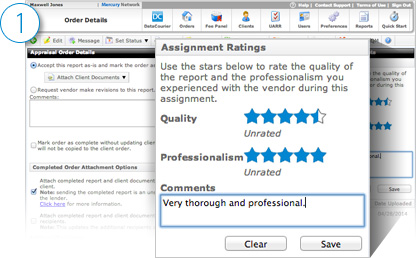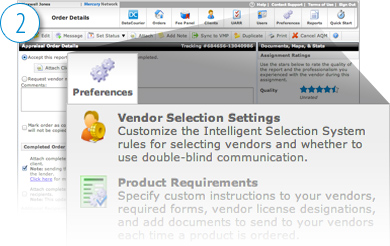| |
|
|
| |
 |
| |
Power Tip: Rating vendors after every assignment
You've seen how to use performance statistics (here) and how to use Intelligent Selection Settings to assign jobs to the vendors you prefer (here). You can go a step further and rate each vendor on their professionalism and quality after every assignment, and use those ratings to help automatically select the best vendors for every job. Here's how it works:
|
| |
|
When a report is complete, you'll see an Assignment Ratings tab in the Order Details view. Rate the vendor according to your experience and add notes if you wish.
|
|
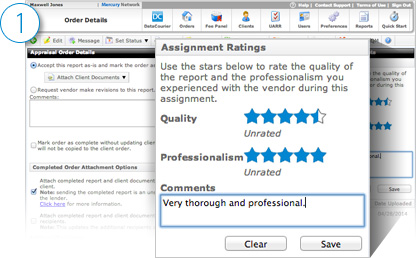
|
|
| |
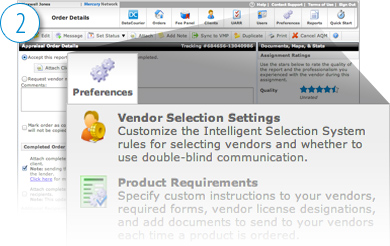
|
|
To make sure these ratings are considered when you're assigning orders, the administrator on your account needs to click on the Preferences menu and choose Vendor Selection Settings. |
|
|
| |
|
Here, you can select Quality Rating and Professionalism Rating as a criteria, and even drag and drop to re-order their priority.
|
|
Once you start rating each vendor when assignments are complete, you'll have a robust set of ratings unique to your company's experience with each vendor.
|
|

|
|
| |
 |
| |
| Want to know more about using Mercury Network? Let us know at info@MercuryVMP.com or call your client relations team at 1-888-794-0455. |
| |
 |
| |
|
|