| Mercury Network |
| www.MercuryVMP.com |
Automatically add documents to new orders
| To set it up, first log in. Click Preferences, and then Product Requirements. |
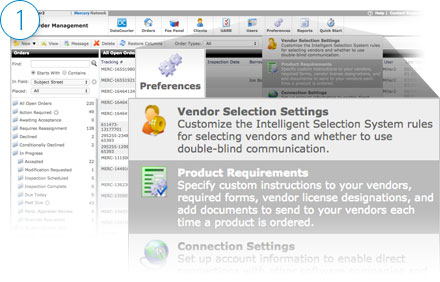
|
| Click here to view this e-mail in your web browser. |
|
||
|
POWER TIP: Automatically add documents to new orders |
||
| Are there documents you need to attach to every order for a particular product? Automatic attachments will save you valuable time, ensure you always include the right doc, and help you get everything you need from your vendors the first time. | ||
|
|
|
| Want to know more about using Mercury Network? Let us know at info@MercuryVMP.com or call your client relations team at 1-888-794-0455. |
| Mercury Network |
|
To ensure delivery of Mercury Network emails to your inbox (not bulk or junk folders), please add info@mercuryvmp.com to your e-mail address book. This e-mail is a business communication. a la mode and its products are trademarks or registered trademarks of a la mode. Other brand product names are trademarks or registered trademarks of their respective owners. © 2014, a la mode. All Rights Reserved. To discontinue receiving our e-mails to !*EMAIL*!, visit notify.mercuryvmp.com/unsub.aspx. Alternatively, you may mail your request to: a la mode, 2210 Vanderbilt Beach Road, Suite 1205, Naples, FL 34109. |